- Open the Marco Polo Channels app and navigate to the Channel.
- Tap the three dots in the top right corner of your Channel.
- Select Member Directory.
- Search for and tap the name of the member you’d like to connect with.
- Select Send a chat invitation.
- Once that person accepts the chat invitation, you’ll be able to connect with each other via the Marco Polo app.
Finally. An interactive community with authentic connection.
Introducing Marco Polo Channels
A private non-social media based community for Art of Coaching students to learn and interact personally with Brett and the AOC team!
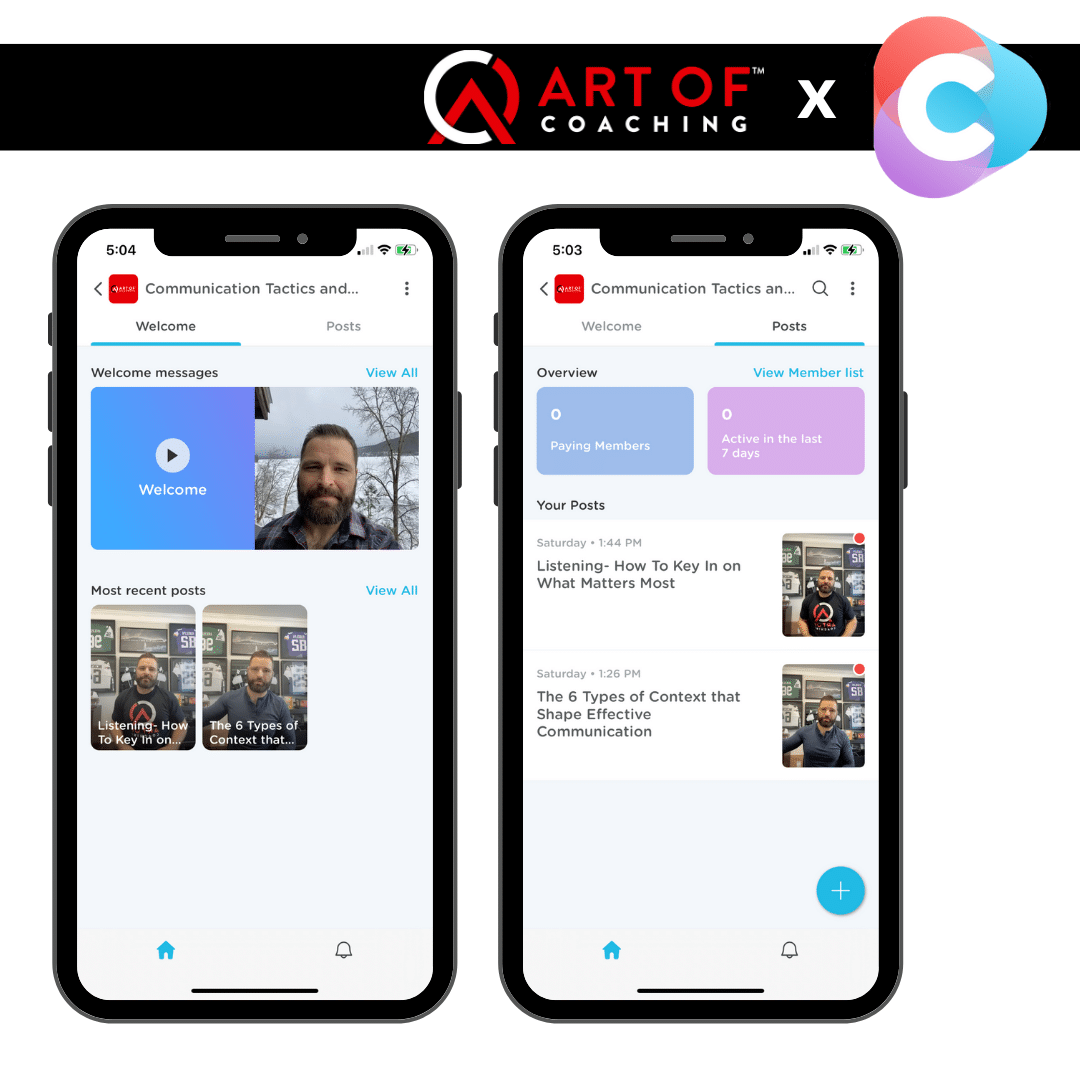
Tired of social media and context-poor communication?
Come join our Channel!
What is a Channels subscription?
Learn new communication strategies, then begin applying immediately!
Channels is NOT social media:
How It Works!
Enter your payment information (or coupon code if you have one) to get started!
You’ll receive a unique activation link after signing up. That link will appear on the thank you page after submitting your payment AND also within the email you’ll get following registration!
Download the Channels App!
- Watch the welcome video, record one of your own!
- Watch content videos within the “Posts” tab to start learning
- Add a voice or video comment to any post at any time.
- One day a week, we will host a separate Q&A session. Stay tuned!
- Watch the welcome video, record one of your own!
- Watch content videos within the “Posts” tab to start learning
- Add a voice or video comment to any post at any time.
- One day a week, we will host a separate Q&A session. Stay tuned!
Ask questions, interact with the posts, talk to other members all using video!
What people are saying

Brett’s enthusiasm and content knowledge really make him a pleasure to listen to. – Mike Boyle (MBSC)
A quick and easy way to access a community of leaders that push me to be a better communicator. Every interaction challenges me to think about things from a different perspective. – Megan McCracken, M.D.
Perfect platform to learn about impromptu communication and speaking! – Anonymous survey via Channels
Fun, great interaction between members and with Brett, great topics and learning… I’m able to put teaching right into practice. [I’m] getting more comfortable using video platform.
Video ups the communication experience since it brings more into play by using video and time restraints. Builds more of a community aspect. – Anonymous survey via Channels
Sign up for your Channels subscription here!
Marco Polo Channels can be found on the iTunes App Store by clicking here.
It can also be found on the Android (Google Play) App Store by clicking here!
Right now, The Marco Polo Channels app is accessible only through phone and iPad.
We are trying to promote more interactive and personal communication so responses are encouraged in either video or voice format. Text-based communication is why we got OFF social media!
Remember, you only have 1 minute to respond within the app but you can connect 1 on 1 with both leaders and other members using the parent Marco Polo app!
This is a month-to-month subscription service. We will be sad to see you go but if you do wish to cancel just email us at info@artofcoaching.com.
The ultimate goal is to make this Channel crowd-sourced and community-run. That means if you have suggestions or want to see certain content be sure to let us know.
Initially and as we get used to the platform, we are going to start by dripping content early in the week and then respond to your comments and questions later in the week!
As the community grows we will encourage members to answer other member’s questions. Think of this as a much more personal Facebook or social media community.
You can comment using video or audio. All comments have a one-minute time limit.
To add a comment:
- Go to the Post you’d like to comment on and tap Add a Comment.
- Tap the red button to start recording your video message.
- You’ll see the ring moving around the record button indicating that you’re recording. To stop recording tap the red button again.
- If you’d like to record an audio-only message, tap the video camera icon. You will see your profile image displayed.
- Tap the red button to start recording your audio message.
Yes!
To fast forward posts, tap the 2x in the bottom left corner.
To adjust the speed, tap the – or + button.
To fast forward a comment, tap and hold the comment. You can also tap a comment to make it bigger and use the 2x feature.
To move to a specific point in a post or comment, use the video scrubber.


